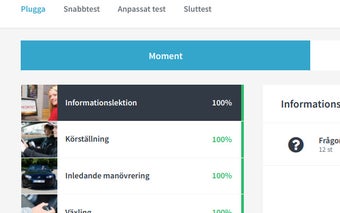Elevcentralen Hotkeys: Enhancing Navigation on Elevcentralen.se
Elevcentralen Hotkeys is a Chrome add-on developed by CmdrTpir that aims to improve the user experience on elevcentralen.se. Elevcentralen is a platform primarily designed for mouse navigation, and this add-on addresses the limitations by introducing convenient hotkeys.
With Elevcentralen Hotkeys, users can now answer quizzes effortlessly using the number keys 1-9. This feature enables a quicker and more efficient way of responding to questions. Additionally, navigating between questions is made easier with the arrow keys, allowing users to move seamlessly to the next or previous question.
The add-on also includes the ability to open the overview with the letter "O". This feature provides users with a quick access to the overall structure of the content, enhancing navigation and enabling a better understanding of the material.
Furthermore, Elevcentralen Hotkeys allows users to expand images to fullscreen with the letter "I". This feature is particularly useful for users who prefer to view images in a larger format, offering a more immersive experience.
Overall, Elevcentralen Hotkeys is a valuable Chrome add-on that enhances the navigation capabilities of elevcentralen.se. By introducing hotkeys for quizzes, question navigation, overview access, and fullscreen image viewing, this add-on provides a more efficient and user-friendly experience for users of the platform.